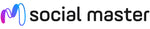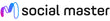Support
How to Activate your Social Master
How to Setup your Social Master
Social Master Highlight Mode
FAQ
General Questions
In the settings menu on the app: select activate, then tap your social master device to appropriate zone of your phone See zones for iPhone or Android phones here
You should see “Successful” in the app if done correctly.
For iPhones: Place your Buzz on the bottom of your phone.
For most Androids: Place your Buzz near the bottom.
For Galaxies/Notes: Place your Buzz at the top of your phone by your camera!
No! The other person does not need a Social Master or the app to receive your profile.
Nope! You can place our Buzz wherever you'd like! It does not rely on your phone to work, once activated it will work anywhere.
Yes, you can link as many Social Master products to your account as you'd like!
All you have to do is tap your Social Master to the back of any NFC compatible smartphone and your profile will pop up right on their phone!
Of Course! We love collabrating with companies, please email us at custom@socialmaster.com to get more information.
Troubleshooting
1. Make sure their phone works with Social Master: Compatible Devices
2. Make sure to touch your Social Master to the very center of the back of their phone.
For Androids, the sweet spot for reading a Social Master is in the center of the back of the device.
3. Turn on NFC capabilities in their phone settings If their phone is on the compatible devices list and is still not reading your Social Master, go to their phone settings and search for NFC. Make sure that "NFC" is turned on!
1. Make sure their phone works with Social Master: Compatible Devices
2. Make sure to touch your Social Master to the very top of the back of their phone.
On iPhones, the sweet spot for reading a Social Master is on the very top of the back of the device.
3. A Social Master CANNOT be read when:
- iPhone is in airplane mode
- iPhone flashlight is on
- iPhone screen is off
- iPhone camera is open
Shipping
Shipping times within the USA are generally 2-5 business days!
International shipping times can take anywhere from 7-21 days.
All orders are shipped with tracking information.
If you have not received your order yet please contact us at support@socialmaster.com
Yes we offer worldwide shipping!
Once your order has been shipped out, you will receive an email with your tracking information.
If you do not see the email, check your spam mail.